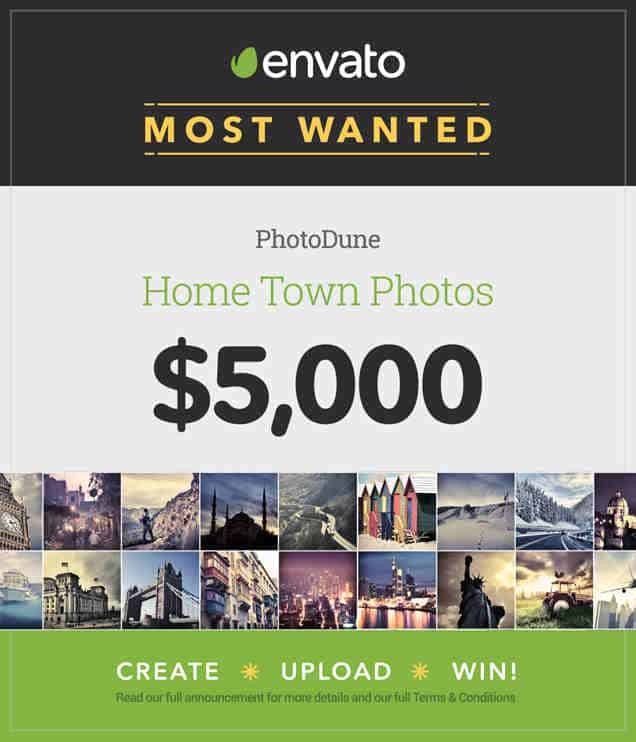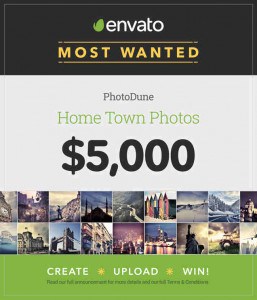An Exclusive Talk with Robb Crocker
Shutterstock in partnership with ProductionHUB conducted an exclusive free event in their Empire State Building office last October 23 featuring videographer and the author of Stock Footage Millionaire, Robb Crocker.
Robb is based in Portland, Oregon and he produced and directed commercials for popular brands like Nike, Microsoft and HP before starting stock footage. From a single $2 sale in 2007, Robb together with his team built Uberstock, a library of high-quality HD video stock footage with more than 70,000 purchases, about $7 million in revenue and over $2.7 million in royalties.
At the event, Robb provided an overview of his book in which he shared his strategy for producing and selling stock footage. In addition, attendees learned how to research the stock footage marketplace and make money on a certain niche. All who participated in the event were given hard copies of his book Stock Footage Millionaire. We will have a quick review on his book very soon.
The full video of the event is available to watch below.
Here is another video about Robb and his work
5 Ways to Get the Most Out of the Shutterstock Contributor App
The new Shutterstock Contributor App helps photographers check their stats and see what’s selling and what’s not in their portfolio. It also allows you to take and edit and instantly upload pictures to your online profiles.
Photographer Adriano Castelli published five ways to help you get the most out of the app:
- Light and Colors
Try to find the best shooting conditions when taking pictures using a mobile. Try different shots but be sure to capture as much light as you can so you won’t have trouble editing color balance on photo editing apps. - Location
Shoot locations you know because you will have more knowledge of those places and you can take advantage of the different details present in that area. Using a mobile device helps you take carry out your idea and take photos right on the spot. - Specificity
Capture everything you can once you’re in a place. Think of your mobile shooting as something that allows you to create a set. - Variety
Explore what’s around you. Equipped with your smartphone, look around and decide where you want to go. Shoot and collect your images and experiment different ways to suggest deeper meanings on your shootings. - Editing
Use your favorite photo editing apps for post production. Improve colors and light, avoid photos with noise and balance shadows and contrast. Choose the best shot you have. The images below are taken from Adriano's own portfolio which were both taken, post-produced and uploaded with iPhone and Shutterstock App.

Visit this link for more sample images and more information about this topic.
Interview with iStock Contributor Martin McCarthy
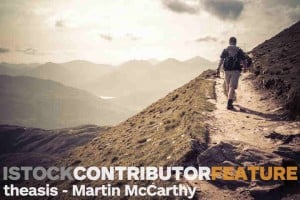
Martin McCarthy, commonly known as ‘theasis' from the iStock forums is the man whose coding talents spread far and wide, from creating apps that made contributor lives easier to even a script to making people shut up in the forums. His Android app LiveStock and his new iOS app iLucidata have brought iStock contributors an incredible mobile experience. But aside from being an app developer, he is also a contributor, so iStock interviewed Martin to find out more about him.

Martin started showing inclination towards technology when he was still a child. His father brought home a computer and he spent a lot of his holiday fiddling with it and learning to program. “That pretty much set the direction for what I studied through school and university and I got lucky enough to get into some fun technical jobs straight away, things like working on systems that would be used in air traffic control, the control system for a particle accelerator at a physics research lab, and an assortment of fun start-ups.”
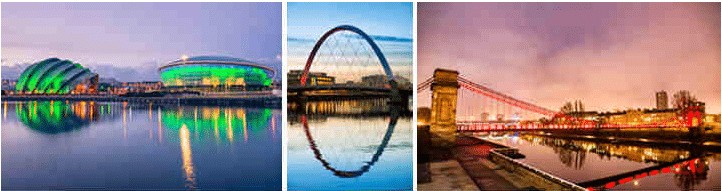
His older brother had a camera in his teens and whatever his brother is good at, he also wanted to do. Martin’s first camera is a Zenit 11 which was given to him on his 16th birthday. That’s what started his interest in photography. When he moved from England to Scotland, he found landscapes that he loved to shoot. “And at the same time I started developing and printing black and white film. The magic of watching a picture forming right before my eyes…I don't know that I ever really got better at it, but I certainly started to do a whole lot more of it and had a whole lot more fun with it.”
He had no idea about stock photography at first but after getting few requests to use some of his photos from his website, he went looking for what could be done and that’s when he found iStock.
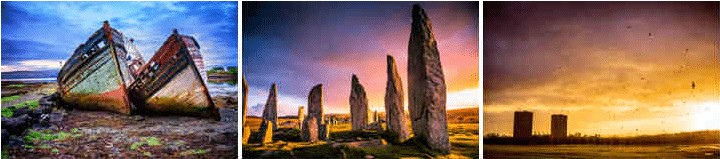
Martin does a lot of landscape photography. He uses a very useful app called The Photographer’s Ephemeris that tells when sunrise/set and moonrise/set will be at a particular location. Right now he uses a Canon 5D mk3. “And the lenses I usually seem to go to these days are an 85mm f/1.8, 40mm f/2.8 and 15mm fisheye.”
Martin also talked about his favorite subject to photograph, why he prefers creative over editorial, his favorite photo in his portfolio and so much more. Visit this link to read the entire interview.
Alamy’s New Office in Australia
Alamy, the online stock photo agency has expanded its reach with a new office in Australia to support strong growth across Australia and New Zealand. Alamy has been selling directly to Australia and New Zealand since 2012 and sees this as the perfect opportunity to invest in its growth.
Rachel Wakefield, head of sales says: ‘This is a key market for us and after the success over the last few years it’s a good time to expand the team and set down permanent roots.’
The Australian team will be based in Brisbane and can be contacted on +61 7 3012 6131.
PhotoDune Photo Contest – earn $5,000
Envato's photo marketplace PhotoDune has put a $5,000 bounty on the most wanted file type – Hometown Photos on PhotoDune.
The best 10 hometown photos will receive $500 each. Additionally:
- At least one or more of the 10 winning photos will receive a coveted Featured File spot on the PhotoDune homepage
- All 10 winning photos will be featured to the 100,000+ followers across Envato’s social networks
- The 10 winning photos will be featured on the Market Blog and in an Envato Newsletter
- The Top 100 photos submitted will be featured in a curated collection on the PhotoDune homepage
PhotoDune is looking for hometown photos that successfully capture the essence of the location or region where it was taken, in a way that makes the photo geographically or culturally distinct and recognizable. Judging of the photos will be based on the following criteria: sense of culture/location, authenticity, composition & lighting and overall art direction and execution.
Here are some examples of what they're looking for:

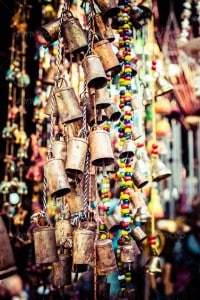
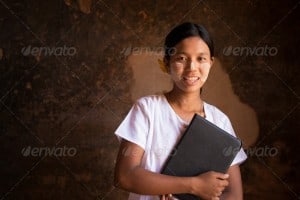


Photos must be submitted on or after Friday, October 24 and before Friday, November 21 at 23.59pm AEDT time.
Head on to Envato’s Marketblog to know more about the contest guidelines, how to submit your entries and more sample hometown photos where you can get ideas for your entries.
How to Use the Photoshop Flames Filter
Adobe announced a string of updates to Photoshop CC 2014 and one of the new features included is the Flames Filter. What this new filter has that the old technique of drawing flames doesn’t is its ease of use, diversity and flames are put on path so you can plot them limitlessly.
Eric Renno, aka TipSquirrel of Photossop Guru published 14 steps on Fotolia Blog on how to create your own flame text (assuming you have a little ground knowledge of Photoshop).
Head on to Fotolia Blog, follow the steps and create your own flaming text perfect for Halloween!