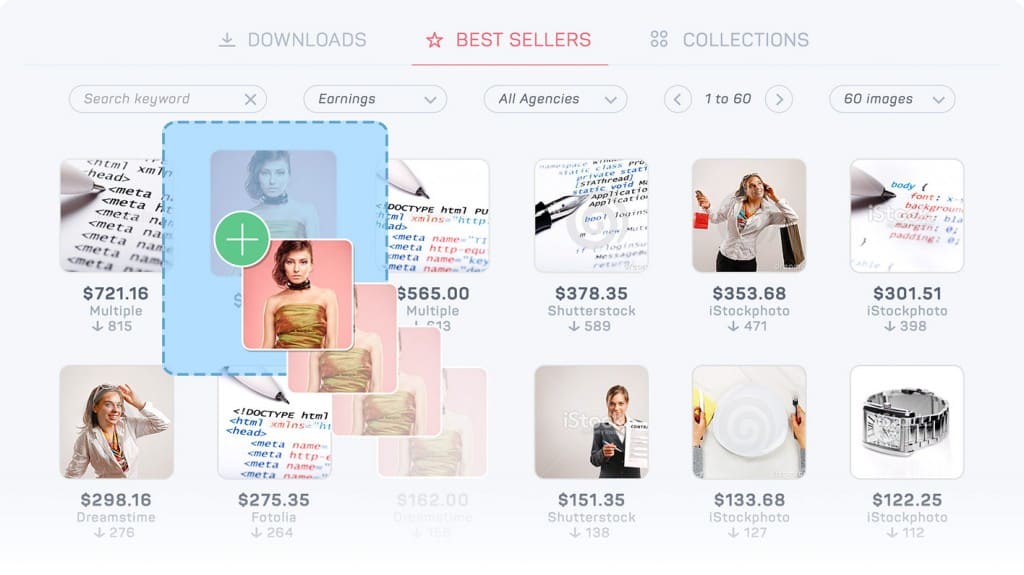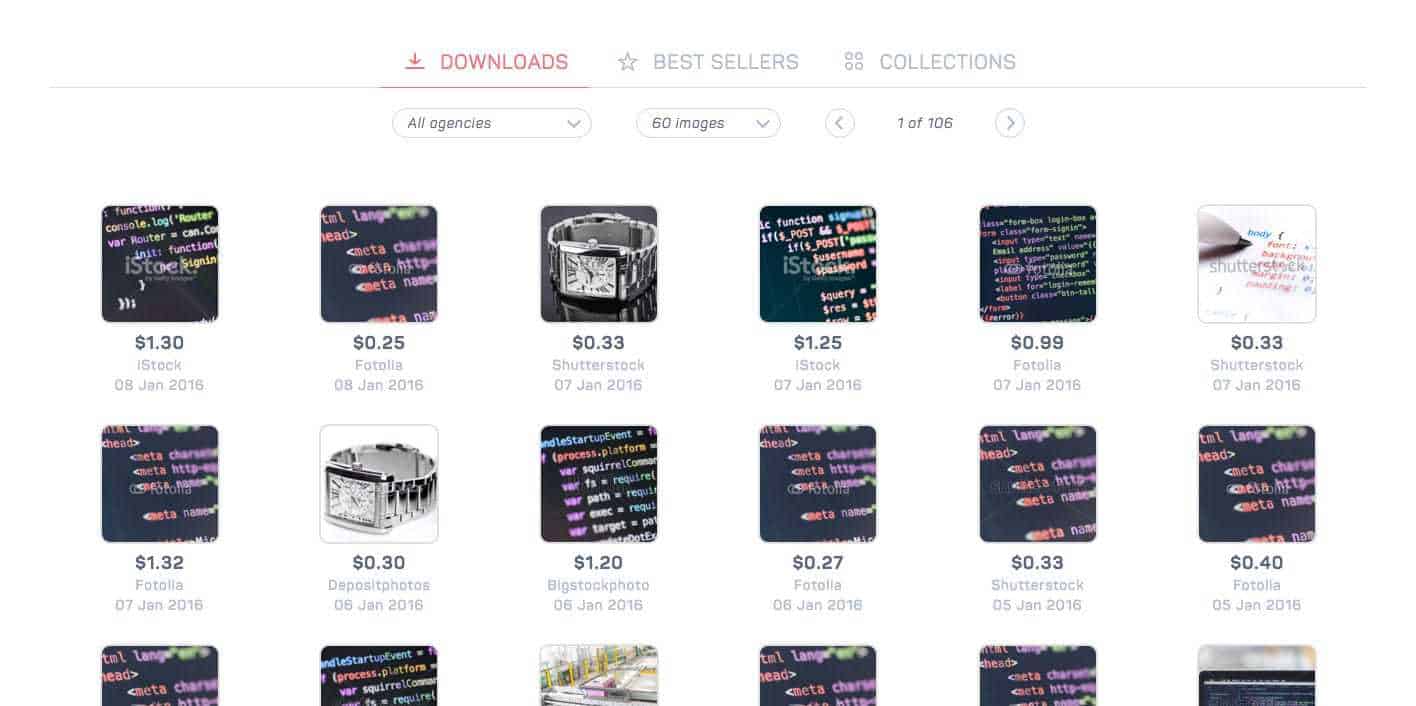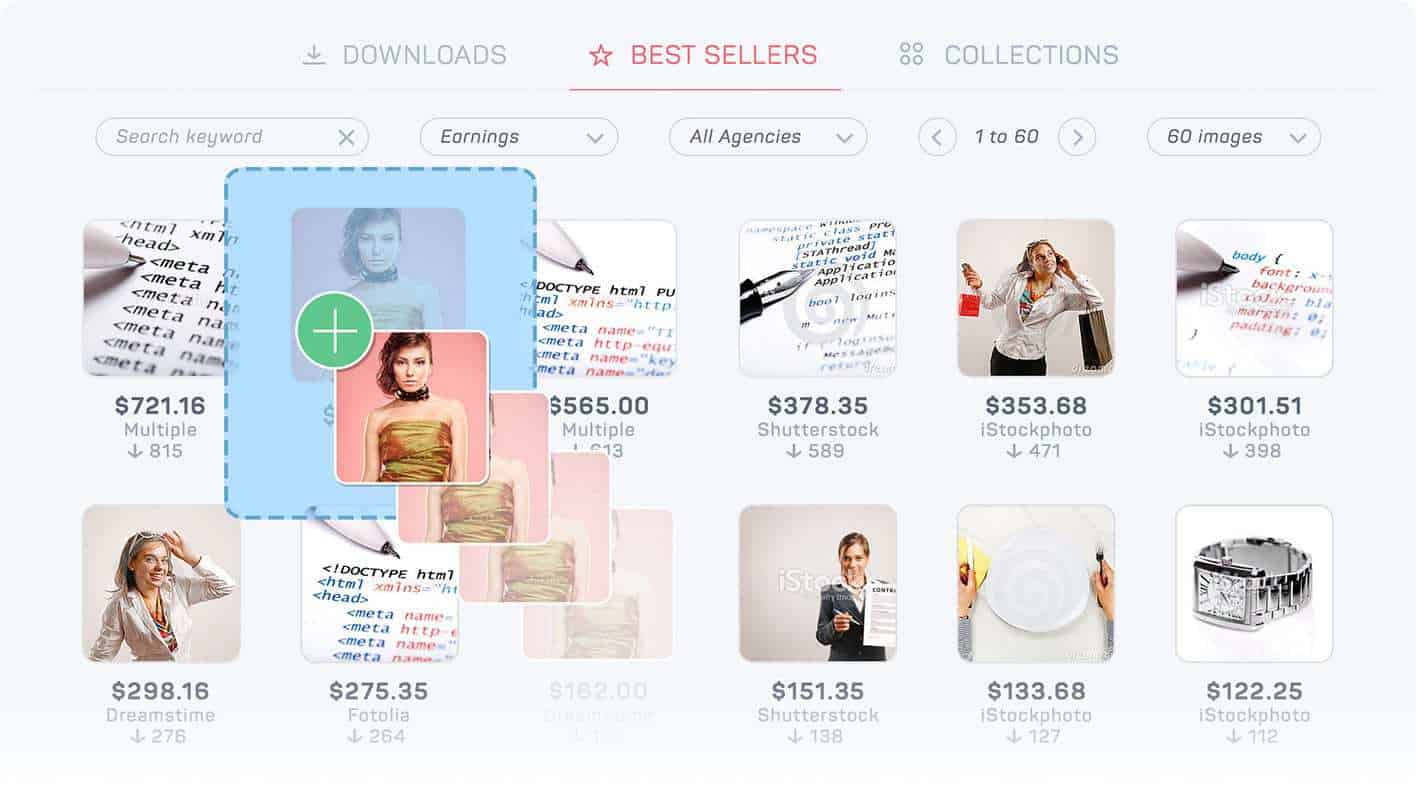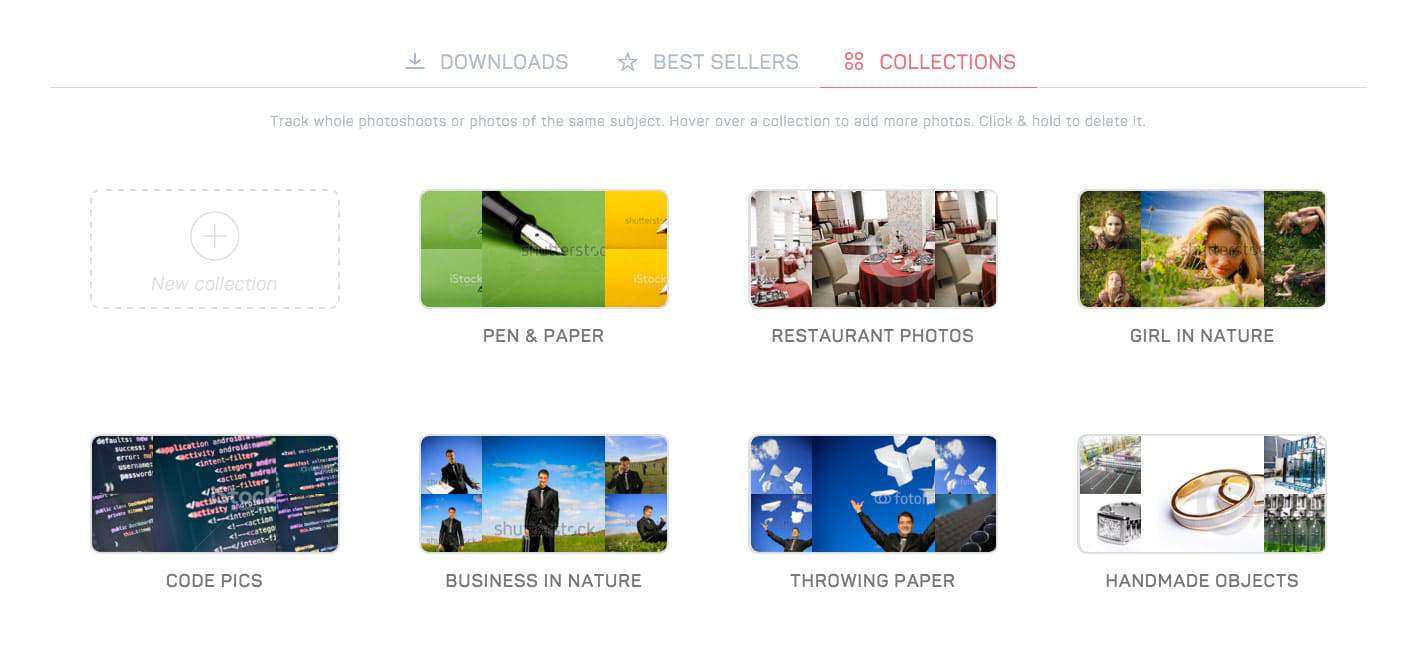Microstockr Pro is a new desktop app, available for PC & MAC that lets you track your microstock earnings in real-time. If you’re a contributing photographer maybe the time wasted checking individual agencies could be used doing something more useful. The app helps you keep track of your portfolio in one place instead of logging into each site every time.
The nice thing about it is after logging into an agency the app starts crawling the sales all the way back to your first upload, essentially recording the entire history of your sales. Now, imagine doing that for many agencies and what you’ve got is a pretty clear image of your overall portfolio performance and how much you earned as a stock photographer. Trends and best sellers are also easier to spot and allow you to figure out what’s in demand and how to best plan your future photoshoots.
Let’s dive in and see how it works.
LAYOUT & FEATURES
The top section is comprised of 4 boxes detailing the amount of photos sold Today, the current Week, the current Month and the Total balance available for payout. It’s the sum of available cash on all agencies you logged in.
Below sits the Daily Chart which is a daily breakdown of earnings detailing of how much each agency sold that day. This chart is an important part of the app since you can travel back in time to past months. Say november 2011. All data for that month is there and can be accessed pretty quickly. In future versions this chart will be even more flexible and you’ll be able to customize it to display instead of individual days, months or years. You’ll be able to get a better overview faster of which period sold better and if your overall earnings are decreasing or your portfolio needs a refresh.
The next section is comprised of 3 different tabs each serving a different purpose.
The DOWNLOADS tab displays the latest sales in chronological order. Newest ones first. You can see individual photos sold and if you click on one a pop-up with the history of that sale shows up. You can track the history of that image all the way back to the beginning.
The BEST SELLERS tab shows you which photos in your portfolio all-time performed best. Of course, you could be selling a photo on more than one agency. Fortunately, Microstockr Pro has a nifty little feature that allows you to group the same image and track it. You can manually drag & drop a picture on top of another to create a Multiple Image and their performance is summed up. Cool enough, the app allows you to click a Match button and it will automatically try to find identical images on different agencies and group them for you.
The COLLECTIONS tab allows you to group any images, working just as Lightboxes/Sets work on microstock sites. It is mainly designed to track photos on the same subject or from entire photoshoots, but you can add whatever images in there really. The difference between a Multiple Image and a Collection is that the former can only contain only one agency while the latter can contain whatever amount. The reason being since Multiple Images are supposed to be the same photo on more sites, you can’t have it on an agency twice. Collections can.
The bottom section has got 2 more little charts with useful stuff. First is amount of sales by month and second is RPM(Return Per Download) which take that amount and divide it with the number of downloads. Basically, it’s how much you made on average on a single sale.
SECURITY
Microstockr Pro only stores you credentials encrypted on your machine, they are never submitted to the company’s servers, all communication happens between the user and stock agencies and is also encrypted. It is one of the reasons this is a desktop app. It could have been a website too, but that meant your usename & password would’ve been sent to their servers first before being sent off to an agency. This could be interpreted as intercepting login data and break trust. The developers wanted to avoid that at all costs, that’s why they developed a stand-alone app, with just user to agency connection.DESIGN
Overall, the design is very minimal, modern and polished. A lot of thought has been given to how accessible the data is as well as the way it is presented. Interactions are smooth with almost every item having a small animation to it, all in all making this a very enjoyable experience. Oh, did we mention the layout is responsive and you can resize the app to whatever size and it self-adjusts? Just like a modern website. You can place it in the corner of your screen, leave it open and still can see all the data.
FUTURE FEATURES
We heard there is a plan to add Notifications as a future feature, which will basically check for new sales regularly(say 30 mins) and will notify the user when something has sold without him having to do anything. Pretty neat. The app needs to be open at all times though for this to happen.
Before releasing the final product a Match All feature is to be implemented which will try to group identical photos over the entire portfolio. This will probably be time consuming and will also run in the background, but it is a very exciting feature too.
We heard an FTP upload is also being considered which would also be nice to have.
SUPPORTED AGENCIES
Right now Microstockr Pro supports the following agencies:
- Shutterstock
- iStock
- Fotolia
- Dreamstime
- Depositphotos
- Bigstockphoto
- Canstockphoto
- Yaymicro, Pond5 with 123RF in the works.
The devs told us they plan to have at least 15 sites before calling it a final product with more being added after the launch. So, more are on the way.
PLANS & LAUNCH
Microstockr Pro is currently in BETA, so anyone is able to set up an account and use it for free. Any bugs can be reported and they will get fixed.
Development on the application will probably be completed by the middle of 2016. Post launch it will be free for the first month after which it will be available on a small subscription fee. The good thing about it is a subscription to the Pro version will include a subscription to the Mobile app without any additional costs. Basically, your only paying once for both apps.
CONCLUSION
All in all Microstockr Pro seems like an exciting new app that will make a contributor’s life easier. This might be a very useful tool to every serious stock photographer. It is certified 100% safe by Softpedia . The Beta is still open, so give it a try a let us know what you think. Download the app here now!