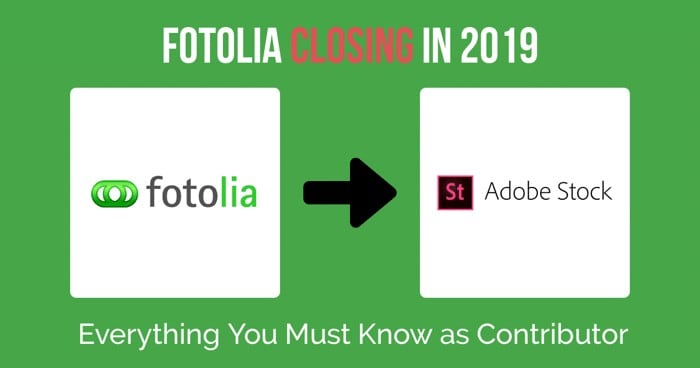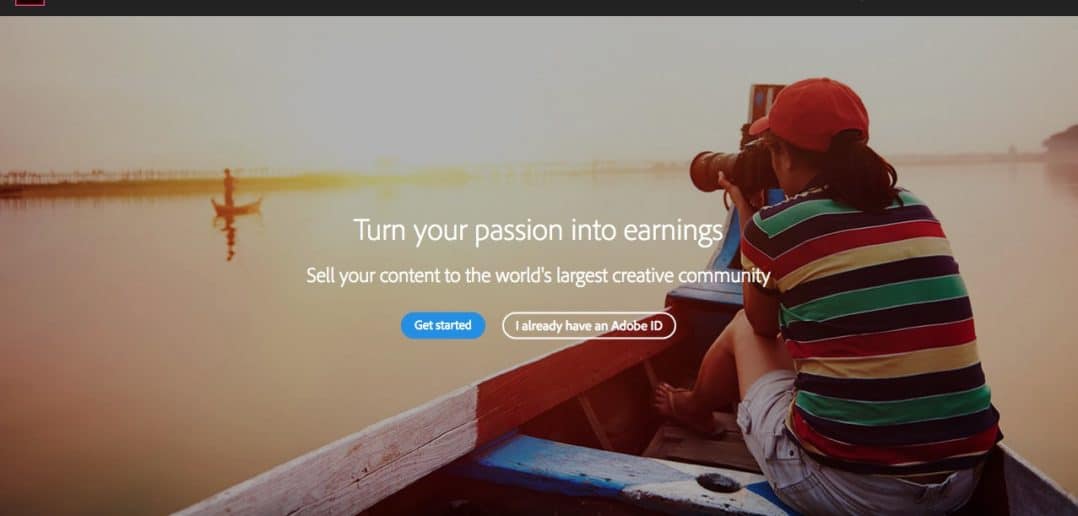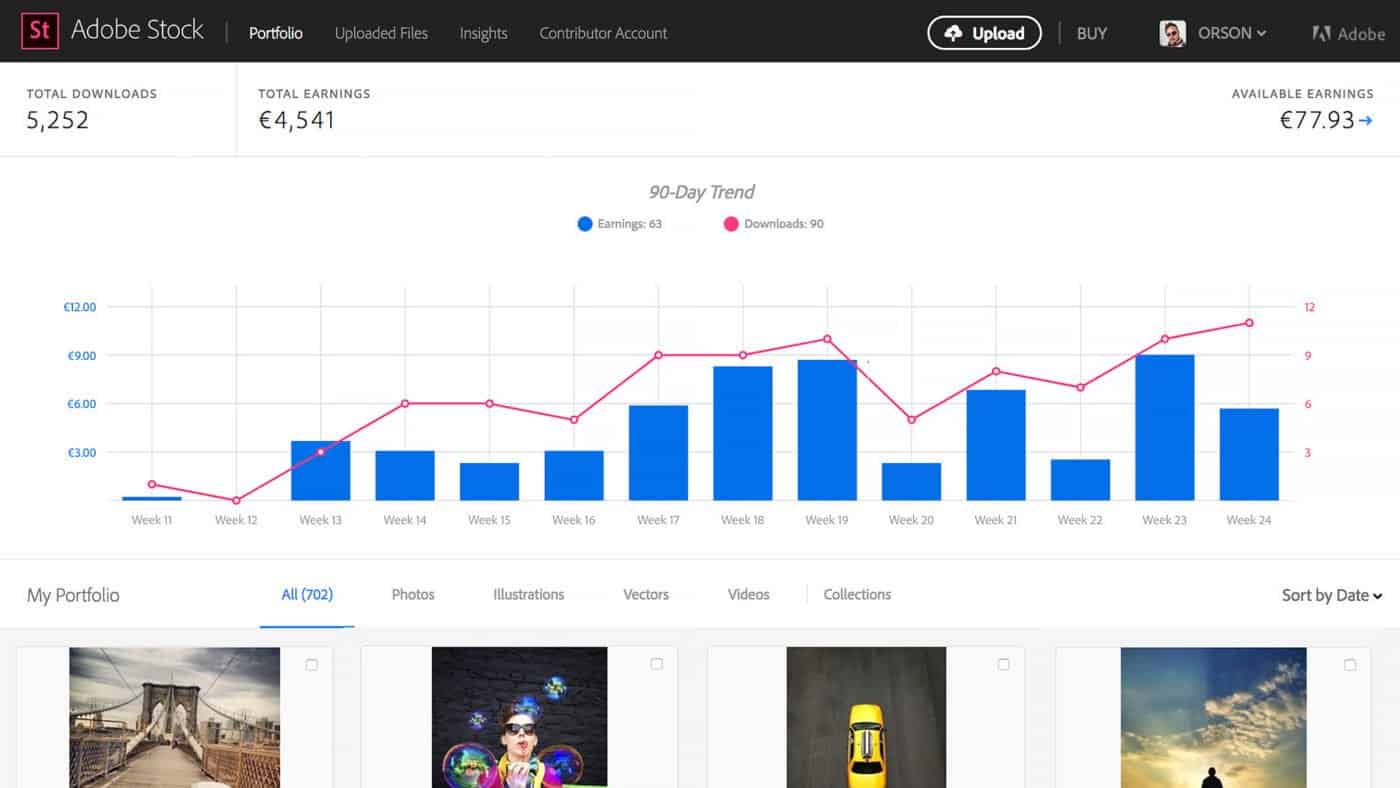This was a move many of us industry insiders had foreseen. After acquiring Fotolia in late 2014, Adobe has been strongly pushing Adobe Stock –their stock photo service built on the base of Fotolia library and integrated into Creative Cloud launched in 2015— while dropping pretty much all marketing for Fotolia.
This shutdown does not mean you're forced to become an Adobe Stock contributor (if you aren't already), but it certainly has some impact in microstock contributors in terms of workflow and earnings, as every time a revenue stream disappears.
Here's all you need to know about how to navigate the closing of Fotolia as a contributor.
Uploading to Fotolia and Adobe Stock: Now On AS Contributor Portal Only
According to the announced by Adobe, as of February 5, 2019, the Fotolia Contributor Site will partially shut down, restricting its functionality. From that date until November 5, 2019 (when the permanent closing of Fotolia will occur) you can still request payouts, manage your content and upload tax forms via that site, but you will no longer be able to submit any new uploads.
If you wish to continue fueling new files to your portfolio –in Fotolia, in Adobe Stock or in both– from February 5 2019 and on, you will have to do so via the Adobe Stock Contributor portal, which is fully integrated into Creative Cloud and offers extra perks like intelligent auto-keywording.
Syncing your Portfolio is Easy Peasy
The syncing of your Fotolia Contributor account into Adobe Stock is as easy as it gets. You won't have to resubmit your existing images (as they're mirrored in both sites anyway), and by connecting your account to the new platform you will maintain your sales and stats metrics instead of starting out as a new member.
Before February 2019, all you've to do is:
- Go to the Contributor Portal,
- Create a new Adobe ID or enter yours if you have one
- Select where it says “I'm a Fotolia contributor”
- Provide your Fotolia login info to begin importing your data.
- Done! Just like that!
Keep in mind if you don't sync before this limit date, you won't be able to upload new files anymore. So if you intend to continue making money from Fotolia until its final closure and also seize revenue opportunities in Adobe Stock, you must sync your portfolio before February 5, 2019.
Contributing to Adobe Stock – Exclusivity, Contributor Rank & Royalty Rates

Here's some important info to help you decide:
- Exclusivity deals: If you were an Exclusive Contributor to Fotolia, you must know Adobe Stock does not offer this kind of deal for standard images, vectors or videos, and you won't have the chance to set your own prices either, as all Adobe Stock assets are priced based on purchase option.
- Contributor Rank: Your rank level will be maintained (if you sync) but as you're about to see, it will have only one application.
- Royalty Rate: Unlike Fotolia, Adobe Stock has a flat royalty rate of 33% for still images and 35% for videos, your ranking doesn't affect this. You can expect earnings from $0.33 to $3.30 per sale (depending on whether it comes from a subscription or a credit pack download) for standard image licenses, around $26 for extended licenses, and about $28 to $70 per video.
Minimum payouts (which apply to sales from large subscription plans), however, do take your ranking into consideration and have been slightly modified not long ago, now ranging from $0.33 to $0.38 according to rank. - Adobe Portfolio: As a contributor to Adobe Stock you get the right to create your own customised website to promote your work, for free. As buyers can license content from your portfolio directly in Adobe Stock, this is thought as a way to increase your visibility and potentially your earnings.
For more details, check out Adobe Stock's FAQ for Fotolia Contributors.
So there you go. Things are not quite the same as with Fotolia, but Adobe Stock is a very popular service and the company is working very actively on both keeping it up to date and marketing it. Might as well worth your while!
What do you think? Are you going to add Adobe Stock to your distribution list?