This is my current workflow – in 10+2 steps – for microstock photo contribution:
1. Shooting in RAW format… of course, To Be Improved 😉
2. Downloading images from cards and backup them (2 PCs, 1 external HD, 1 online service)
3. Choosing which photos to prepare (ACDSee browser)
4. Process selected RAW files with CameraRaw
- white balance check
- levels adjustment
- sometimes a bit of saturation
- lens correction/aberration if necessary
- rotation and cropping if necessary
5. Editing in Photoshop (mode 16 bit/channel)
- checking levels again
- noise reduction (generally only skies and dark areas)
- corrections (patch, clone,…)
- sometimes sharpening using high-pass filter method (duplicate layer, apply high pass filter, change blend mode in “overlay”, trim down the “opacity” of the layer to let you say “it's enough”)
6. Compiling metadata fields trying to use templates (Photoshop or Bridge)
- title
- description
- keywords (a little help from picNiche and/or Arcurs keywording)
- location city/country
- author/copyright notice
7. Saving in PSD format (16 bit) for possible further modifications and re-uploading
8. Changing in 8 bit/channel mode to save final JPEG format files (remember to backup your final JPG)
9. Uploading to iSyndica to distribute images to 15 agencies. Exceptions are iStockphoto (uploading via deepmeta) and another couple of sites via web http (such as Snapixel)
10. Connecting to all the sites for the final categorization and submission
Bonus Steps
11. Hoping photos will be accepted and trying to learn from the rejections
12. Hoping accepted photos will sell a lot 🙂 and monitoring using picNiche toolbar and Lookstat
Forgotten anything important?
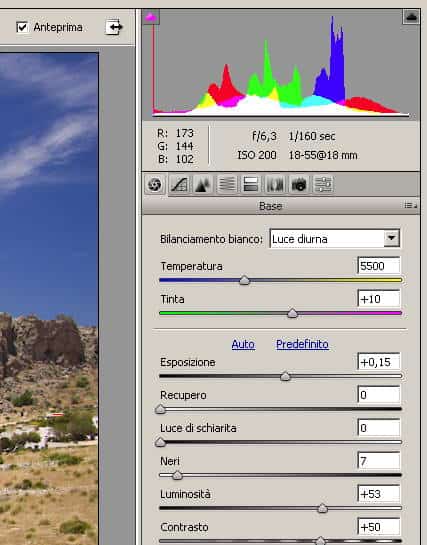
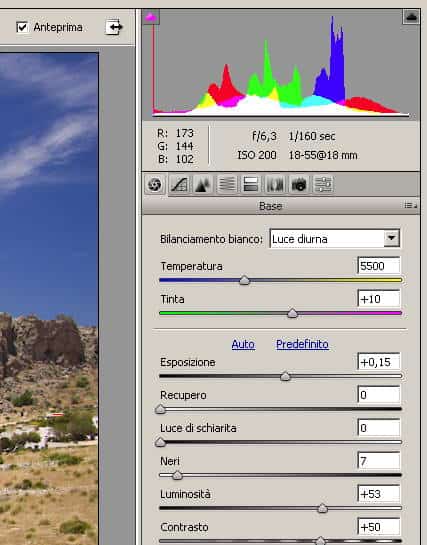
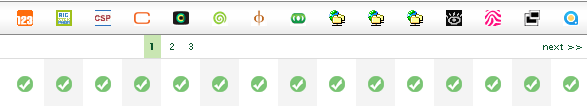
10 Comments
Pregare che il dollaro non scenda troppo? 😛
… oppure di vendere un sacco in euro 😉 ciao Mila, grazie
eheh very nice.. i have never used photoshop to correct anything.. i just shoot on jpg and upload… 🙂 i just use gimp to crop sometimes..!
cheers and good month
There is a lot to be said for keeping it simple!
Great post! I also have my workflow, which is quite diferent as I work with illustrations..
cheers
Thanks Luis & Augusto!
Cheers,
roberto
E' un lavorone!!!
Bel post!
Ciao. Cris
Hi Roberto, great post as usual. My worklow is similar but I use ViewNx / Capture Nx in step 3,4,5 because they work very well with NEF. I use Photoshop only for clone tool and objects isolation. Ciao.
Ciao Ale, U Point technology… fine!
Thanks for the continuous support.
Best,
roberto